Guest Internet STAR kits make providing community Internet very easy
Guest Internet manufactures the controllers that make it possible to share a Starlink Internet service with many people and many homes. People with limited technical knowledge want to provide the Starlink community Internet service and so Guest Internet has prepared a number of easy to install kits so that a non-technical person can install and operate the WiFi service.
Guest Internet kits are very easy to install and operate when the person knows how to use a computer and how to change the settings on a wireless router. There is no need to have a technical specialist install and operate the service. Any person can follow the Guest Internet instructions to install the products and manage the service. Guest Internet has a lot of information for people who want to provide the Internet service.
Guest Internet offers seven STAR kits that extend the range of the Starlink antenna to provide wireless Internet for people around the antenna and homes in the community. The STAR kits with Guest Internet software print the access code vouchers and monitor the service. The STAR kits are described in the next sections.
A summary of the important STAR kit features is provided in the next table. For more information about the kits, data sheets for each kit can be downloaded from the Guest Internet website.
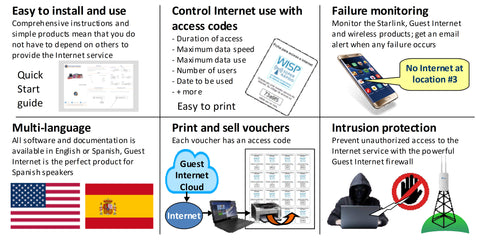
Guest Internet STAR-1 Kit
The Guest Internet STAR-1 kit provides the lowest possible cost to begin providing WiFi Internet for a community. The kit uses the Guest Internet GIS-K7 wireless product that combines a wireless access point with omni-directional antenna plus an Internet controller. Access codes and vouchers for users can be customized and printed using the GIS-K7 software or using the free Guest Internet Cloud software. The STAR-1 data throughput is limited to 100Mb/s.
The GIS-K7 is installed outdoors at a high point, a building roof or tower so that all users can see the antenna. Internet WiFi is available for mobile devices within a radius of 200m around the antenna. Homes can be connected to the STAR-1 kit at greater distances using the STAR-4 home installation kit. The free Guest Internet cloud can be used to monitor the community Internet service remotely and is also used to monitor the GIS-K7 and the Starlink connection for any failure. The STAR-1 kit is shown in the figure, the Starlink antenna is not included with the kit.
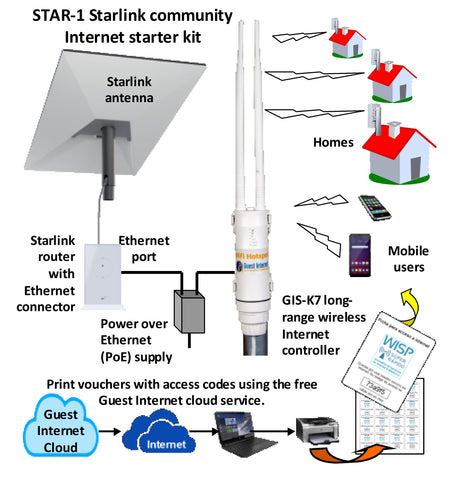
Guest Internet STAR-2 Kit
The Guest Internet STAR-2 kit is low cost and has double the data throughput of the STAR-1 kit. The STAR-2 kit uses the Guest Internet GIS-R2 controller connected to the Starlink router. A powerful outdoor wireless access point, WISPzone WAP-1 is connected to the GIS-R2. The WAP-1 wireless access point has an omni-directional antenna. Vouchers with access codes can be generated using the GIS-R2 software or with the free Guest Internet Cloud software.
The WAP-1 wireless access point is installed outdoors at a high point, a building roof or tower, so that all users can see the antenna. Internet WiFi is available for mobile devices within a radius of 200m around the antenna. Homes can be connected to the STAR-2 kit at greater distances using the STAR-4 home installation kit. The free Guest Internet cloud can be used to monitor the community Internet service and is also used to monitor a failure of the GIS-R2, the WAP-1 wireless access point or the Starlink connection. The STAR-2 kit is shown in the figure, the Starlink antenna is not included with the kit.
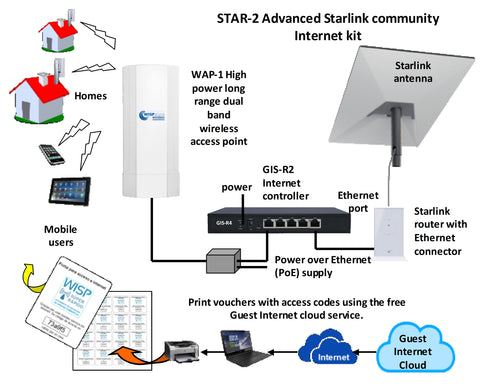
Guest Internet STAR-3 Kit
The STAR-3 kit has two antennas, WISPzone WCW-1, called the Host and Client, that are used to install a point to point wireless connection over a long distance. For example a home can be connected to a STAR-2 kit by connecting the Host WCW-1 antenna to the GIS-R2, and the Client WCW-1 antenna on the roof of the residence. The STAR-3 kit offers two other installation configurations that provide WiFi installation flexibility for other STAR kits. The three STAR-3 product configurations are shown in the next diagrams.

Guest Internet STAR-4 Kit
The STAR-4 kit provides the wireless installation for two homes. The purpose of the STAR-4 kit is to connect homes via wireless to the STAR-1, STAR-2, STAR-6 or STAR-7 kits. Each home installation kit has four products, two products for each home;
- WISPzone WCW-1: a client wireless for the home roof, called the client premise equipment (CPE).
- WISPzone WWR-1: a wireless access point installed inside the home that connects to the WCW-1.
The WCW-1 client wireless has a directional antenna that must be pointed towards the central antenna. The WCW-1 antenna must have line of sight visibility to the central antenna. The WWR-1 wireless router installed in the home provides Internet access for the residents who connect to the WiFi using mobile devices and computers. The STAR-4 kit is shown in the next figure.
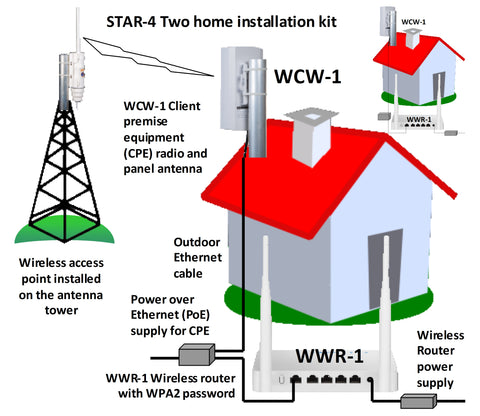
Guest Internet STAR-5 Kit
The Guest Internet STAR-5 kit provides WiFi Internet access for residents of an apartment building or an office building. The kit provides four Guest Internet GIS-K5 powerful indoor wireless access points that are also Internet controllers. The four GIS-K5 products connect to a power-over-Ehernet (PoE) switch to power the units. The switch uplink port connects to the Starlink router Ethernet port. The GIS-K5 products are installed inside the building, possibly one on each floor depending on the size of the building. Vouchers with access codes are generated using the free Guest Internet Cloud software. The installer has to provide the Ethernet cables that connect each GIS-K5 to the PoE switch.
The free Guest Internet cloud can be used to monitor the community Internet service and is also used to monitor a failure of each GIS-K5 and the Starlink connection. The STAR-5 kit is shown in the figure, the Starlink antenna is not included with the kit.
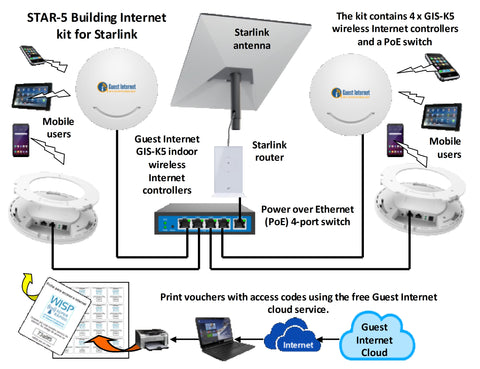
Guest Internet STAR-6 Kit
The STAR-6 kit is similar to the STAR-2 kit, however the WISPzone WAP-3 wireless access point is a different design with external omni-directional antennas.
The Guest Internet STAR-6 kit is low cost and has double the data throughput of the STAR-1 kit. The STAR-6 kit uses the Guest Internet GIS-R2 controller connected to the Starlink router. A powerful outdoor wireless access point, WAP-3 is connected to the GIS-R2. Vouchers with access codes can be generated using the GIS-R2 software or with the free Guest Internet Cloud software.
The WAP-3 wireless access point is installed outdoors at a high point, a building roof or tower, so that all users can see the antenna. Internet WiFi is available for mobile devices within a radius of 200m around the antenna. Homes can be connected to the STAR-6 kit at greater distances using the STAR-4 home installation kit. The free Guest Internet cloud can be used to monitor the community Internet service and is also used to monitor a failure of the Guest Internet GIS-R2, the WAP-3 wireless access point or the Starlink connection. The STAR-6 kit is shown in the figure, the Starlink antenna is not included with the kit.
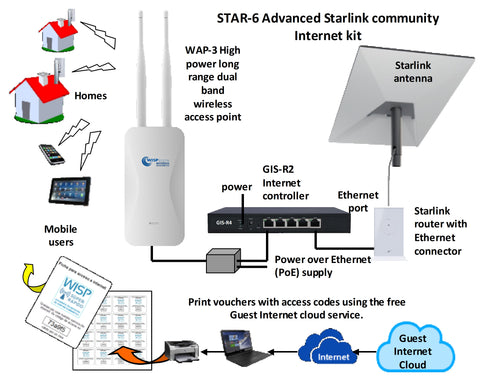
Guest Internet STAR-7 Kit
The Guest Internet STAR-7 kit has a high performance with a data throughput four times that of the STAR-1 kit. The STAR-7 kit uses the Guest Internet GIS-R4 controller connected to the Starlink router. A powerful outdoor wireless access point, WISPzone WAP-5 is connected to the Guest Internet GIS-R4. The WAP-5 has the maximum radiated power permitted by the FCC for an extra long range of communication. The high performance means that more people and homes can connect to the wireless service. Vouchers with access codes can be generated using the Guest Internet GIS-R2 software or with the free Guest Internet Cloud software.
The WAP-5 wireless access point is installed outdoors at a high point, a building roof or tower so that all users can see the antenna. Internet WiFi is available for mobile devices within a radius of up to 300m around the antenna. Homes can be connected to the STAR-7 kit at much greater distances using the STAR-4 home installation kit. The free Guest Internet cloud can be used to monitor the community Internet service and is also used to monitor a failure of the Guest Internet GIS-R4, the WAP-5 wireless access point or the Starlink connection. The STAR-7 kit is shown in the figure, the Starlink antenna is not included with the kit.
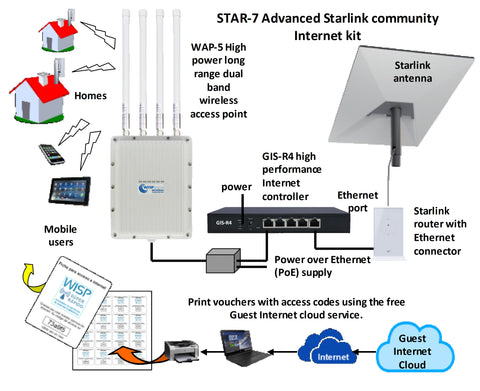
The size limitation of a community network
The size of the STAR kit network installation is limited by the bandwidth of the Starlink antenna and also by the physical distances of the community. These factors mean that a single Starlink antenna can provide an Internet service for a community between 50 to 150 homes, over a radius of 1Km to 2Km, providing that there is line of sight between all antennas.
Guest Internet controllers can expand beyond the size limitation of the Starlink network with multi-site Cloud management and roaming. More about this in the next section.
Building a larger multi-site city wide community network
Guest Internet products have unique features that are not available elsewhere, and that can be used to build very large public Internet networks. Guest Internet controllers are used by Internet service providers to manage the Internet service for large communities where access to the Internet is limited and infrastructure costs have to be minimized.
The issue of managing very large public Internet networks is a frequently asked question and Guest Internet has the answers. Guest Internet developed two important technologies that make very large networks manageable.
- The Guest Internet Cloud administration has a group feature the permits an unlimited number of controllers to be added to a group. Access code vouchers are then printed for that group and can be use at the location of any Guest Internet controller. In addition, reports are available both for individual controllers and for groups of controllers. The Cloud permits many controllers to be managed as if they were one large controller.
- The Guest Internet group administration manages roaming between controllers in the network. This means that any user who connects to one controller using a group access code can then move to a different controller and remain connected the internet. The cloud provides the hand-off service of the user from one controller to the next. The user can move between controllers and remain connected until the duration of the code expires, at which time the user will be disconnected. The principle of operation is similar to that of a mobile phone network.
In practical terms, this means that a city can have hundreds of Starlink antennas installed, each with a Guest Internet controller and a wireless network. The resulting installation will provide Internet access for the residents of the city, both mobile users and homes. There must be a line of sight connection within each Starlink antenna network, but not between adjacent Starlink networks.
The multi-site network is illustrated in the next figure.
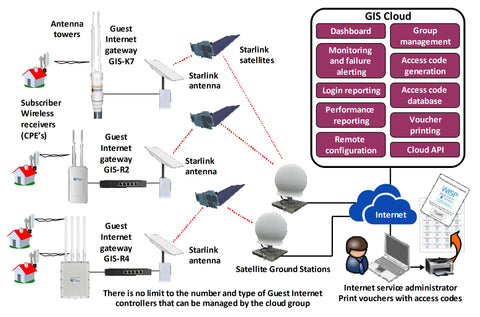
The network is not limited to a Starlink connection between each local site and the Internet. Each local site connection can use DSL, fiber, LTE/5G or alternative satellite services such as HughesNet. The Guest Internet Cloud management system can be used with any type of Internet connection. The Guest Internet Cloud can monitor all links and all equipment for failure so managing the reliability of a very large network is easy.
Remote communities where electrical power is not available or suffers interruptions
Many Guest Internet installations are located in remote rural communities in Latin America and the Caribbean. When electrical power is provided for the community it is often interrupted during the day. Power interruptions are not good for the Starlink antenna as it takes some time to stabilize after power is restored.
Installations can be powered using solar and possibly wind power. The Guest Internet equipment consumes less than 10 Watts of power, however the Starlink antenna can consume over 100 Watts. A solar power system should have a charging capacity of 500 Watts to ensure that power is available during the night and also during cloudy days when the sunlight produces less energy.
User mobile devices can be charged using a small solar panel. Homes can also have small solar chargers to power the Internet connection.
The cost of solar is high and a solar charger like that shown in the diagram is a significant part of the installation cost, however it is an investment that some communities are willing to make.
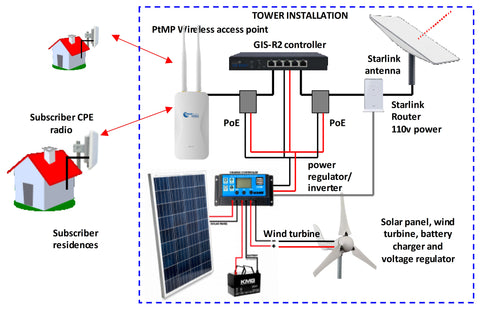
Ensuring that the Starlink terms and conditions are not abused
Guest Internet provides the administrator of the Internet service with powerful tools to monitor the service, this is the Guest Internet Cloud which is free to use. The Guest Internet Cloud monitors two very important parameters that should not be exceeded.
- The total data bytes over the Starlink connection, that will show if the Starlink data limits are exceeded.
- The bandwidth utilization of the Starlink connection, that will show if network congestion is occurring.
The service administrator can see these numbers at any time by looking at the cloud account using a mobile phone.
The Guest Internet Cloud also has many other important benefits. One is monitoring the network for failure. The cloud can monitor the Starlink service, the Guest Internet controller and all the wireless products that connect to the controller.
How a community can recover the cost of the Internet service
Members of a community can share the cost of the installation and monthly operating cost, and with the code access all have equal access to the Internet service. If 75 homes in a community are sharing the Internet service then the monthly cost per home is low.
As some residents may want greater access to the Internet then they can purchase additional bandwidth with vouchers for that access.
It may be the case that an entrepreneur invests in the Starlink installation and wireless infrastructure then sells Internet access vouchers to members of the community. The entrepreneur can recover the initial investment plus ongoing fees and make a profit on the service. Internet access is always in great demand so providing that the cost of the service for the residents affordable, the service will make a profit.

