Guest Internet has launched several STAR kits to help provide Internet in a community using Starlink.
This article is split in many parts and has the objective to help people understand how to provide an Internet WiFi service for a community.
The Guest Internet STAR kits have the essential equipment needed to build the infrastructure in communities, in residential and commercial buildings, and different types of businesses that need to share and charge for Internet WiFi access.
This series of short articles will help you understand how the service works, the benefits for Internet service providers and the users of this system.
Internet satellite services
Almost all populations living in urban areas around the world have the possibility of connecting to the Internet, although there are economic barriers. Many rural and remote communities around the world often lack basic infrastructure, and telecommunications services are low on the list. Although many people in these communities have mobile phones they may have to travel to a nearby town to get a connection to the network.
For the past several years a few communities have had Internet service by installing a geo-stationary satellite system like HughesNet and controlling and selling the Internet access using Guest Internet controller products. Geo-stationary services have data speed limits that in turn determine how many people can connect to the service. Geo-stationary services are limited in geographical coverage; for example, the HughesNet service is available in only six countries in Latin America.
More recently, low earth orbit (LEO) satellite services have been launched and the most popular is Starlink. Geo-stationary satellites are located 22,000 miles above the earth with one satellite providing the data bandwidth for several countries; LEO satellites are 300 miles above the earth, with newer data transmission technology and many satellites for each country. The result is that Starlink has a faster data service with lower latency than HughesNet, but at a higher price.
The Starlink service
Each Starlink customer has an antenna that can scan across 180 degrees of the sky to locate satellites that pass overhead. The antenna technology is called beam forming and is an electronic method of pointing the antenna towards a moving satellite. The satellite relays the customer’s connection to a ground station and then to the Internet. This is shown in the next diagram.
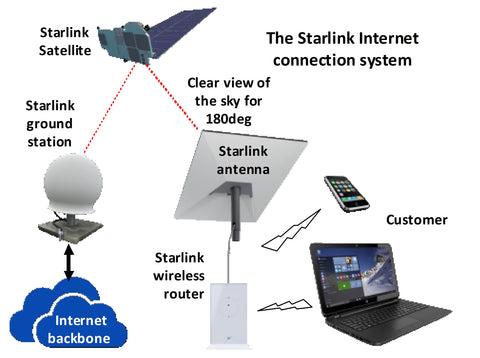
The Starlink service has two limitations;
- The data speed is limited by the service plan and how many other customers are in the same area.
- The basic residential plan has no official data limit however the residential plan should maintain less then 1TB per month of data use.
The Starlink terms of service do place some restrictions on the use of the service. Excessive use by causing network congestion due to multiple simultaneous device connections and consistent high volume data use might be considered a breach of the terms of service causing Starlink to suspend the service to that antenna.
The great benefit of Starlink is that it can be installed in any country that has approved the Starlink service.
Using Starlink to provide an Internet service for a community with STAR kits
When a Starlink antenna provides a service for many homes then network congestion may occur due to excessive data volume. It is therefore necessary to manage the community Starlink service so that the community members can enjoy the Internet service without concern that the service may be interrupted due to abuse. The Guest Internet controller has been installed by many communities to share the Starlink service, and it provides many other benefits. See the next diagram.
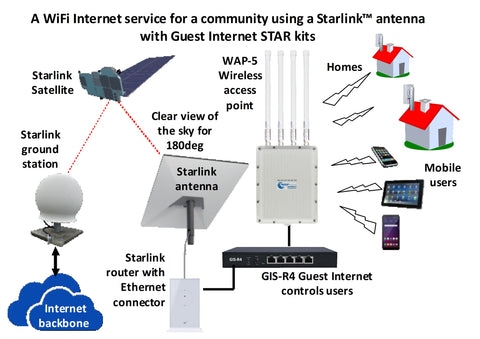
Guest Internet controllers manage the WiFi Internet service for a community by imposing restrictions on individual use so that each person gets a good Internet connection, plus ensuring the Starlink service is not abused. Each person that wants to connect to the Internet service is given an access code that determines how that person can use the service, the access code has the following parameters;
- The length of time that the person can remain connected to the Internet, or the user can be connected permanently.
- The maximum download and upload data speeds.
- The maximum download and upload data byte count permitted.
- The maximum number of people who can use the code, usually 1.
- Optionally blocking services like Torrent that might be used to share copyrighted files.
- Optionally blocking services that require a consistently high bandwidth.
The Guest Internet controller provides rules for Internet access so that the Starlink service can be shared by many people. All Internet service providers set rules for maximum data speed and data volume.
Guest Internet controllers are already in successful use by many communities that get Internet access through Starlink and HughesNet satellite services because they are very easy to install and use.
How the Internet access codes are distributed
Each member of the community receives an access code that provides access to the Internet for a period of time with the data speed and data limits assigned to the code. The access time starts counting after the first use and once the code time has been used the code is deleted from the controller. The access codes are printed onto vouchers using the Guest Internet software. The voucher design is customized by the person providing the service, adding a logo and text to the voucher design. A voucher is shown in the figure.

The vouchers are printed using a computer with a letter size printer. Sixteen vouchers are printed on each sheet of paper and up to 10,000 vouchers can be printed at one time. The Guest Internet software makes voucher printing very easy. This is shown in the figure.

How community members connect to the Starlink Internet service
When the Starlink antenna is installed in the home then computers and mobile devices connect to the Starlink wireless router that is included with the antenna. A computer can only connect to the Starlink router inside the home. The Starlink wireless router cannot be used to connect the homes in a community. A WiFi connection with a long range is required, this is called the wireless infrastructure and is provided by the Guest Internet STAR kits, explained in a later section.
To connect the community homes a powerful WiFi outdoor antenna is located close to the Starlink antenna, which connects to the Starlink router through the Guest Internet controller using an Ethernet cable. The WiFi outdoor antenna has to be located at a high point so that it is visible to all the homes in the community. The installation can be on a building roof or on a tower. It is important that each home can see the WiFi outdoor antenna as buildings and trees will block the WiFi signal. This type of wireless connection is called line-of-sight.
Anyone with a mobile device can connect to the outdoor WiFi antenna provided they are close to the antenna, within a radius of 200m. Homes further away from the WiFi outdoor antenna have a directional antenna on the roof that connects via wireless to the central WiFi outdoor antenna. The antenna on the home roof is called the Client Premise Equipment (CPE). The wireless connection from the home directional antenna to the central antenna must be line of sight and can exceed 1Km in distance. This is illustrated in the next diagram.
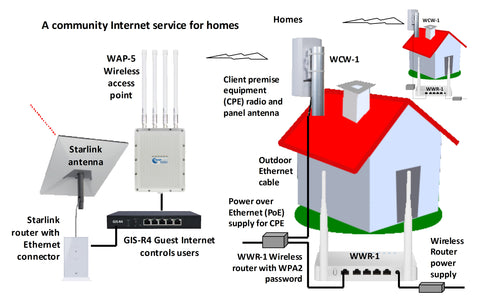
The home roof antenna is connected to a wireless access point inside the home. The home residents connect to the wireless access point to get the Internet service. The first time that a resident connects to the wireless access point they will have to enter a code to activate that connection. After that other people in the same location who have the wireless router password can connect to the wireless access point but they all share the parameters that are determined by the access code. If the access code has a maximum speed of 5Mb/s then all residents in the home have to share this speed. With several people connected the speed for each user will be less than 5Mb/s.
How the community members connect to the Internet
The community member will purchase a voucher with an access code. Next connect the computer or mobile device to the WiFi that is connected to the Guest Internet controller. Open a browser then type the login page name;
aplogin.com
The login page will open like the page shown in the next figure. The access code from the voucher is then typed into the login page. Finally click the connect button to connect to the Internet. The code duration starts the first time that the code is used. The computer will stay connected to the Internet until the code expires.
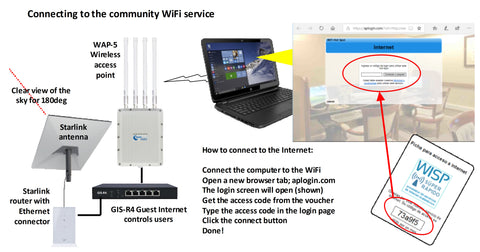
The community WiFi Internet service in operation
The wireless WiFi Internet network for a community will be similar to that shown in the next figure.
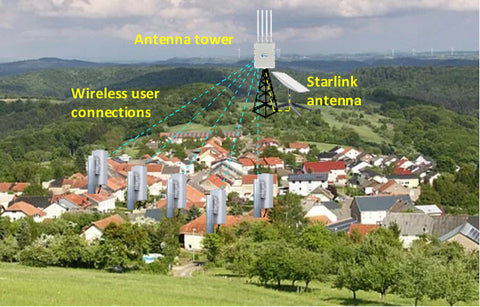
People always ask how many homes can connect to a Starlink antenna. This depends on the data speed limit for each home. A Starlink antenna might provide a throughput of 100Mb/s to 200Mb/s, an average of 150Mb/s. Assume that each home has an allowed data speed limit of 4Mb/s. The number of homes that can be connected to the Internet service might be 150/4 = 37.5 homes.
Not all homes will be using the Internet at the same time. In addition the access code for each home might be time limited and so the home will not have continuous Internet access. In this case we can double the number of homes that can have service from one Starlink antenna to 75 homes. In the case where each home has a limit of 2Mb/s then the number of homes can be increased to 150.
It is not possible to connect 75 to 150 homes to one Starlink antenna without the use of a Guest Internet controller. The Guest Internet controllers are essential to manage the community Internet service and ensure compliance with the Starlink terms of use.
In the expanding world of community internet, Guest Internet STAR kits are poised to revolutionize the way communities are connecting to the Internet. The innovative solutions of the Guest Internet STAR kits make providing internet access to a community a breeze, and that's what we will be talking about in the Part 2 of this article.
Prepare to be amazed as we delve deeper into the transformative potential of these game-changing kits.

